昨天刷课时,刷到一张很有趣的关于 Linux 内核的漫画,感觉会对刚接触 Linux 的同学对 Linux 内核有更好的理解,在这里分享给大家。
内核漫画#
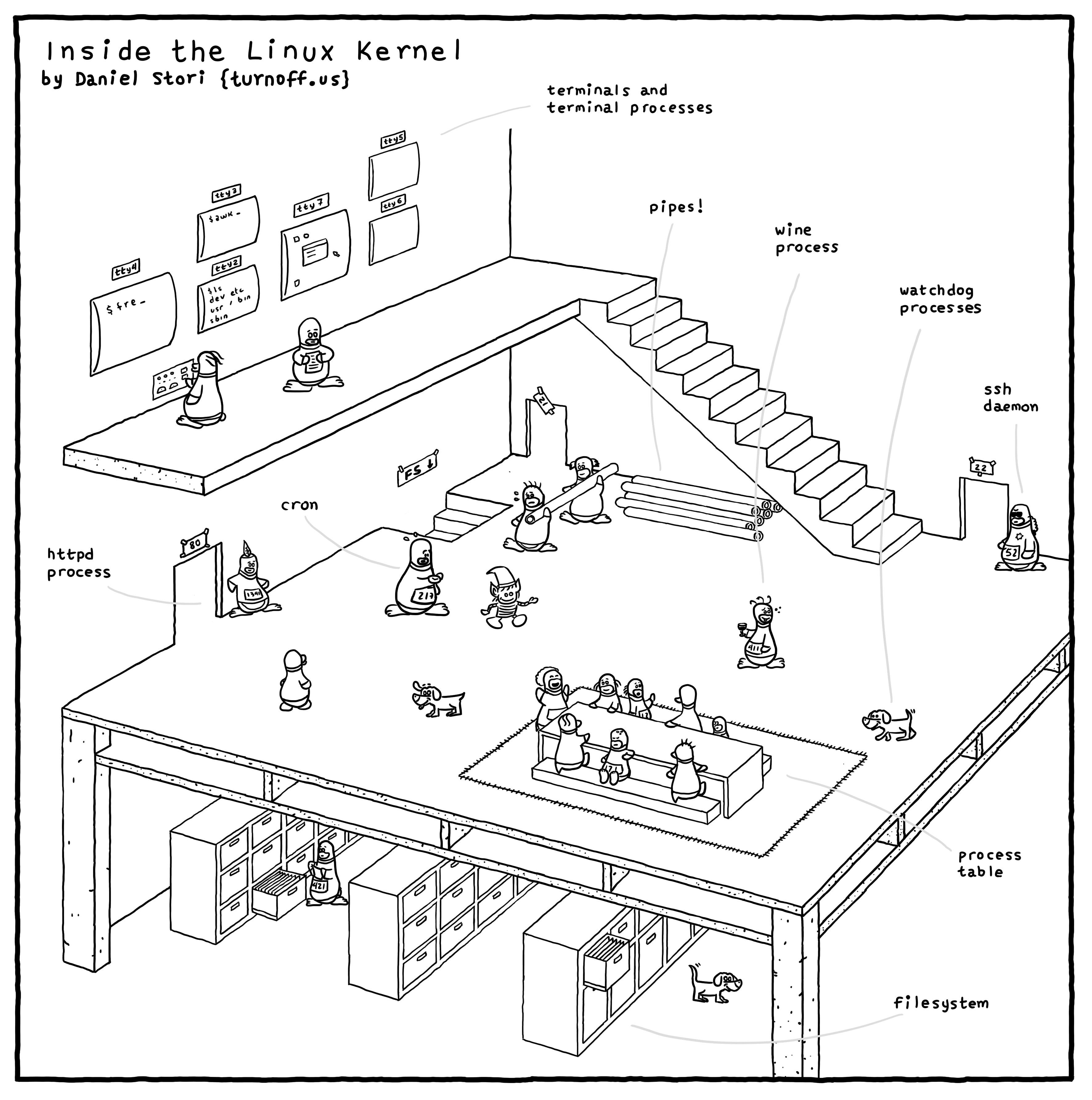
一些理解#
这张漫画很好的展示了 Linux 基本的一些运作原理,Linux 作为一个分层结构的系统,在漫画中将其简单分为三层,底层为文件系统,用来管理和操作文件,中间层为进程管理运行的地方,上层为一些 tty,也就是命令行工具来处理系统与用户交互的一些地方。
底层#
我们先从底层开始看,首先底层是一个 filesystem,也就是管理操作文件的地方,这里的每一只小企鹅我们可以理解为一个进程,我们可以看到这只编号为 421 的企鹅正在打开文件柜,这里就可以理解为一个 PID 为 421 的进程正在读取文件夹对文件系统进行一些操作。
中间层#
中间层为进程管理运行的地方,我们可以看到有很多只不同的小企鹅在各司其职,在右下角的 process table 这里桌子上坐着的小企鹅中,我们可以看到有一只编号为 171 的小企鹅眯着眼在休息,这里我们可以理解为在这个进程很空闲,并没有在处理任务。
在进程以外,我们还可以看到几只小狗,这些小狗其实就是一些对进程管理和监控的系统,然后我们看墙上其实也有很多有意思的地方,比如左边这个 1341 进程,我们可以看到它正在监听 80 端口,所以说这个进程正在处理一些网络输入输出的任务。
在后面还有一个 21 端口,我们可以看到这个 21 接口的牌牌已经摇摇欲坠了,说明很久都没有人光顾这个接口了,大家应该知道 21 接口是负责 ftp 协议的,也一方面反映这个协议已经比较老旧了。
21 端口正好可以与隔壁的 22 端口比较一下,22 端口大家都知道为 SSH 默认监听端口,我们可以看到监听 22 端口的这只小企鹅戴个墨镜,感觉是非常的 famous 非常的精神抖擞,这也侧面反映出 SSH 或者是 22 端口是目前比较常用或者比较流行的一个端口。
然后我们看到中间有一只大企鹅 217 cron,这其实是一只处理定时任务调度的进程。
也有一只叫 wine 的企鹅,这个进程使得在运行 Linux、FreeBSD 或其他一些操作系统的计算机上运行一些 Windows 应用程序成为可能。
在后面可以看到有两只企鹅在一起搬一根管道,这里也说明不同进程之间其实是可以通过管道进行通信的,不同进程是允许通信的。
最后我们可以看到有个楼梯是可以直接通往 FS 低层的文件系统的,也就是 421 这只企鹅在干的事。
顶层#
顶层主要是一些 tty,这层会与很多命令行接口来处理用户的输入,我们看到也有企鹅在监听这些 tty,然后接收到用户的输入后通过进程处理后输出一些结果。
脑图#
最后给大家分享一张 Linux 的思维导图,大家有需要自取。
